Photo Slideshow Maker Platinum
- Software Features
- Flash Template Showcase
- Download Photo Slideshow Maker
- Flash Slideshow Solutions
- Free Web Album Service
- Flash Template Editor
- Create gift CD/DVD
- XML-driven Flash Gallery
- Support Services
- Frequently Asked Questions
- How to embed Flash to website
- Translate Photo Slideshow Maker
- Contact us
Flash Template Showcase
How to make Christmas Photo Gallery
Christmas is comming, what are you gonna do to celebrate this year's Christmas? On this day, you gather with your family and friends to enjoy a festive meal and exchange gifts as you celebrate the birth of Jesus Christ. Maybe you'd like to make Christmas photo gallery with Christmas photos, music and recorded videos as a gift to your family and friends, or just to remember this day. How to create a Christmas photo gallery? Photo Slideshow Maker Platinum is recommended.
With Photo Slideshow Maker Platinum, you can add Christmas photos, music, videos and text, apply transitions, effects and templates, then upload to many social websites, our free web album Go2Album or your personal website.
Now download Photo Slideshow Maker Platinum to create your own wonderful Christmas photo gallery!
Christmas Photo Gallery created by Photo Slideshow Maker Platinum
Watch more slideshow showcases...
How to make Christmas photo gallery
What are needed
- Christmas photos; music and FLV videos(optional)
- A computer that runs Windows system(incl. Windows 7)
- A tool to create Christmas photo gallery: Photo Slideshow Maker Platinum
![]() FREE download Photo Slideshow Maker to create christmas photo gallery
FREE download Photo Slideshow Maker to create christmas photo gallery
Three steps to create Christmas photo gallery
Step 1. Add Christmas photos
Start Photo Slideshow Maker Platinum, click Add button to add photos, or directly drag&drop photos to the editing panel. Same way to add FLV videos.
To apply transitions to the Christmas photo gallery, click on Transition & Effect tab, drag&drop specific transitions to apply to your Christmas photos and videos.
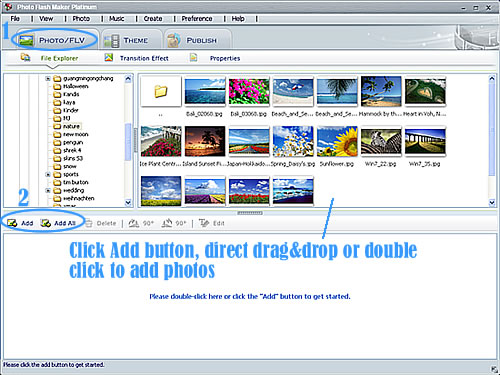
Step 2. Choose templates for Christmas photo gallery and add music
Go to Theme site, choose Video template from five different template categories to display your Christmas photo gallery. In the Video template category, select one to apply.
To add music to the Christmas photo gallery, click the Plus button in bottom left corner. You can also extract audio from CD.
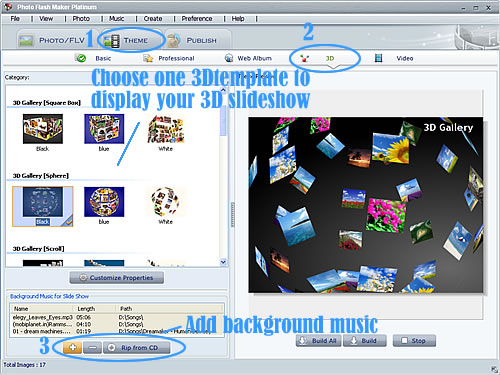
Step 3. Publish the Christmas photo gallery
Go to Publish site, choose one from there different output ways to publish your Christmas photo gallery. You can only publish the SWF file to save to your computer, or upload the slideshow to go2album.com or social websites, burn to auto-run CD/DVD, or insert the Christmas photo gallery in your own website.
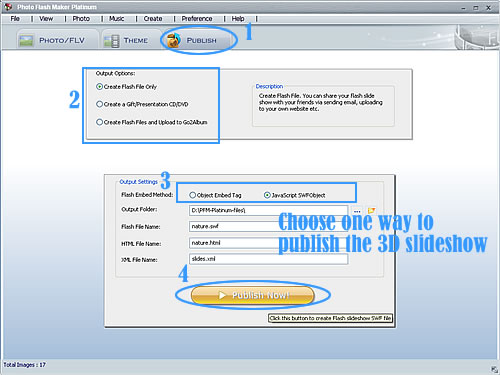
More tips
- Size of the Christmas photo gallery: The photo and video size are not limited, unless you are to burn to CD/DVD disc, in that way, don't add too many photos and videos so that the size wouldn't exceed the capacity of the CD/DVD. And if you want to upload the Christmas to Go2Album, the size of the Chrismas photo gallery need to be smaller than 10MB.
- Edit the Christmas photo: You can add hyperlink, text, art clips, descriptions, etc. to the photos. Double click on the photo in the editing panel, or click the Edit button, in the prompt box you can add link, text and more to the photos. Go to Properties tab, here you can change the title and description of the photos and videos.
- Custom the properties of the Christmas photo gallery: If you'd like to change some properties of the Christmas photo gallery, simply click in the Customize Properties button after select a Video template. There you can customize many parameters like the size of the Christmas photo gallery and thumbnails, background color, auto-play, enable link, loop and more.
- Insert the Christmas photo gallery to personal website: It's easy to insert the slideshow to your own website. Choose the first output way to publish it, and we recommend to publish it in Javascript SWFobject way. Then click Publish Now! button, after it generate successfully, click Preview option, in the local web page copy the code below the Christmas photo gallery. Then paste the code in the desired place of your HTML web page. Copy all the PFM-produced files in the same folder with your HTML web page, upload them together to your web server.
More questions about making Christmas photo gallery? Contact us!
About Christmas
Christmas Day is celebrated as a major festival and public holiday in most countries of the world, even in many whose populations are not majority Christian.
Stories about Christmas
25th December was not celebrated as the birthday of Christ until the year AD 440.
In the 19th century, the Christmas Cake was eaten on Christmas Eve.
It was consider unlucky to cut a Christmas cake before dawn on Christmas Eve.
Each year between 34-36 million Christmas trees are produced to cope with the holiday demand.
In 1843, the first Christmas card was created on the instructions of an Englishman, Sir Henry Cole.
Recommended Christmas songs to add to your Christmas photo gallery
1. "Happy Xmas (War Is Over)" - John Lennon (1971)
2. "The Christmas Song" - Nat King Cole (1961)
3. "O Holy Night" - Celine Dion (1998)
4. "Santa Claus Is Coming to Town" - Bruce Springsteen and Bon Jovi (2003)
5. "Christmas (Baby Please Come Home)" - U2 (1987)
6. "Jingle Bell Rock" - Billy Idol (2006)
7. "White Christmas" - Bing Crosby (1942)
8. "Winter Wonderland" - Jason Mraz (2003)
9. "All I Want for Christmas Is You" - Mariah Carey (1994)
10. "The 12 Days of Christmas" - Taking Back Sunday (2006)
11. "Christmas Is the Time to Say I Love You" - Billy Squier (1981)
12. "Step Into Christmas" - Elton John (1973)
13. "Hark! The Herald Angels Sing" - Mariah Carey (1994)
14. "Merry Christmas Darling" - The Carpenters (1978)
15. "Christmas Is All Around" - Billy Mack (2003)
16. "O Come All Ye Faithful" - Twisted Sister (2006)
![]() Download FREE trial of Photo Slideshow Maker Platinum to christmas photo gallery
Download FREE trial of Photo Slideshow Maker Platinum to christmas photo gallery
![]() Buy Photo Slideshow Maker Platinum to make christmas photo gallery without limitations
Buy Photo Slideshow Maker Platinum to make christmas photo gallery without limitations
