Photo Slideshow Maker Platinum
- Software Features
- Flash Template Showcase
- Download Photo Slideshow Maker
- Flash Slideshow Solutions
- Free Web Album Service
- Flash Template Editor
- Create gift CD/DVD
- XML-driven Flash Gallery
- Support Services
- Frequently Asked Questions
- How to embed Flash to website
- Translate Photo Slideshow Maker
- Contact us
Flash Template Showcase
How to create birthday photo gallery
Got a lot of birthday photos and want to create birthday photo gallery to share with your friends? Photo Slideshow Maker Platinum helps you do this just with ease.
Photo Slideshow Maker Platinum provides you with the most beautiful transitions, effects and templates. With Photo Slideshow Maker Platinum, you can create birthday photo gallery with photos, music, FLV videos, text, then save to your computer, upload to social websites like MySpace, Live Spaces, blog, etc., upload to our free web album Go2Album, or insert to your personal website. Now use Photo Slideshow Maker Platinum to create and share a wonderful birthday photo gallery with everyone!
A birthday photo gallery created by Photo Slideshow Maker Platinum
Tutorial of creating birthday photo gallery
What is required
- Halloween photos(even FLV videos)
- A computer that runs Windows system(including Windows 7)
- Photo Slideshow Maker Platinum that can create birthday photo gallery
![]() FREE download Photo Slideshow Maker to birthday photo gallery
FREE download Photo Slideshow Maker to birthday photo gallery
Three steps to create birthday photo gallery
Photo Slideshow Maker Platinum is professional and easy-to-use slideshow creator and photo gallery maker. It requires no technical knowdges, you can create your own birthday photo gallery only within 3 simple steps. Now follow the instructions to create one.
Step 1. Add photos, videos and choose transitions
Add your birthday photos and FLV videos to Photo Slideshow Maker Platinum by double clicking on the photo, or clicking Add or Add All button. Select transitons from 60+ transition effects and change the properties of photo including titles and descriptions.
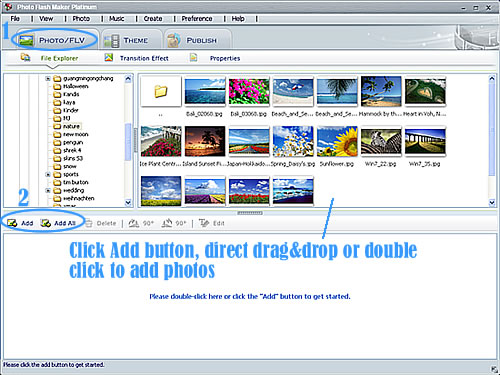
Step 2. Choose template and add background music
Go to Template tab and choose from five different templates including Basic, Professional, Web Album, 3D and Video templates. If you have added FLV videos, then you may have to choose one template from Video category, since only the Video templates can display both videos and photos. You can customize the properties of the birthday photo gallery - videos, photos, thumbnails parameters, etc.
Add background music in the bottom. Click Build All button to preview the birthday slideshow.
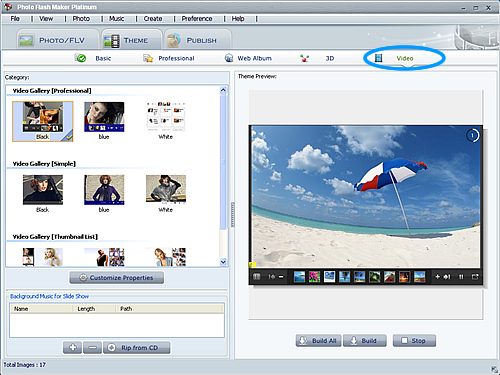
Step 3. Pulish birthday photo gallery
Now go to Publish tab, choose one publish way from three different ways. If you just want to create a SWF file, so you can watch it on your computer, you should choose the first option Create Flash File Only. If you mean to burn a auto-run CD/DVD as gift for your friends or family, choose the second option Create a Gift/Presentation CD/DVD. To share the birthday photo gallery, you can choose the option Create Flash Files and Upload to Go2Album. Publishing the birthday slideshow in this way can not only show it on go2album.com, but also upload to other social websites if you like.
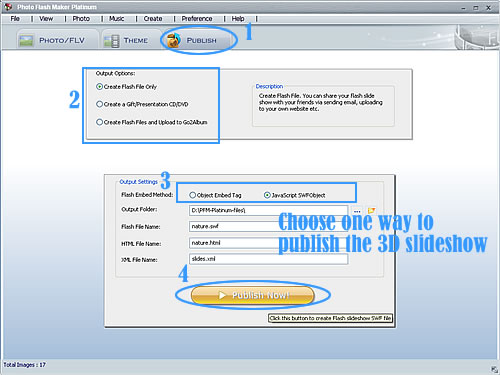
Want to insert birthday photo gallery in your personal website? This can be easily done. Just create the birthday slideshow in the first way, then preview it and copy the code that in the preview web page, paste it into your HTML web page. Then copy all the PFM-produced files and paste into the same folder with your HTML page, at last upload it to web server. Done.
More tips for creating birthday photo gallery
- How to add subtitle or text to the birthday photo gallery - Double click on a photo in the editing panel of Photo Slideshow Maker Platinum, the Edit Photo window will prompt out. Click Text tab, here you can add any tpyes of subtitle and text to the birthday photos.
- How to add hyperlinks to the birthday photo galley - In the Edit Photo window, you can find the Link form, which anable you to add a link to the photo. If you mean to add a same link to every single birthday photos, click "Preference > Options > ", type in the link.
- How to publish the birthday photo gallery to my own website - Choose the first output option "Create Only Flash Files", click Publish Now button. After the generating process ends, click the Preview button to open the local HTML page. Copy the code in the form which is under the birthday photo gallery, and then paste into your HTML web page. Then open the output folder, and copy all the PFM-produced files and paste them into the same folder with your HTML web page. Upload them to web server. Done.
Supported Input Format
- Image: JPG, TIFF, BMP and PNG image
- Video: FLV video
- Music: MP3, WMA, WAV and CD sound track
Where to publish the birthday photo gallery
- Upload to our free web album Go2Album
- Upload to social websites like MySpaces, Live Spaces, Blogger, etc.
- Insert the birthday photo gallery to your personal website
Relative articles
Creating holiday slideshow with Photo Slideshow Maker Platinum
Creating Wedding Video Slideshow For Sharing
![]() Download FREE trial of Photo Slideshow Maker to make birthday photo gallery
Download FREE trial of Photo Slideshow Maker to make birthday photo gallery
![]() Buy Photo Slideshow Maker to make flash slideshow without limitations
Buy Photo Slideshow Maker to make flash slideshow without limitations
