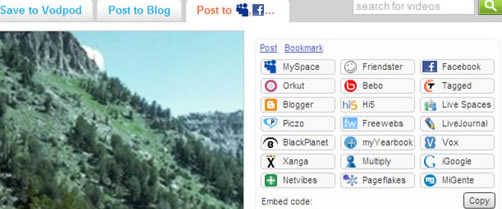Embed Slideshow in
- MySpace Profile & Blog
- Windows Live Space
- Yahoo! 360 Blog
- WordPress Blog
- Blogger Blog
- Xanga Weblog
- Friendster Profile & Blog
- iGoogle Homepage
- Netvibes Homepage
- Pageflakes Homepage
- Vox Blog
- Bebo Profile
- Piczo Homepage
- BlackPlanet Blog
- Orkut Scrapbook
- myYearbook Profile
- hi5 Profile
- eBay Pages
- Wretch Profile
- LiveJournal Blog
- Fubar Profile
- Multiply Profile
- Typepad Blog
- Tagged Profile
- Web(FreeWebs) Pages
Flash Template Showcase
Related Knowledge
What is Vodpod ?
Vodpod is a useful add-on for sharing your slideshows, YouTube videos on various blogs such as myspace, wordpress, orkut and so on. To use this add-on, you need to use your email address to register an account of Vobpod. Please visit http://vodpod.com to register, it's free. Then please install the add-on. It has different versions for firefox 2, firefox 3 and internet explorers. Please open the browser which you want to install the add-on to, and open http://vodpod.com/wordpress to install the add-on. Then sign in and click "paste embed code". The slideshow published by Vodpod will be limited to the size 400 × 320. Some blogs are supporting embed code directly, and in this case, you can directly paste the embed code and there is no need to use vodpod.
If you have created stunning slideshows by Photo Slideshow Maker Pro and uploaded it to go2ablum, you can easily publish the slideshow to Wordpress, myspace and so on.
Log in go2ablum and open the slideshow album, you can find “embed” in the right side of the slideshow. Click in the box and copy the code please.
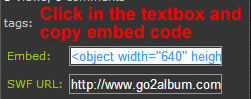
If you want to embed Youtube Video on your blog, just copy the embed code of the youtube video.
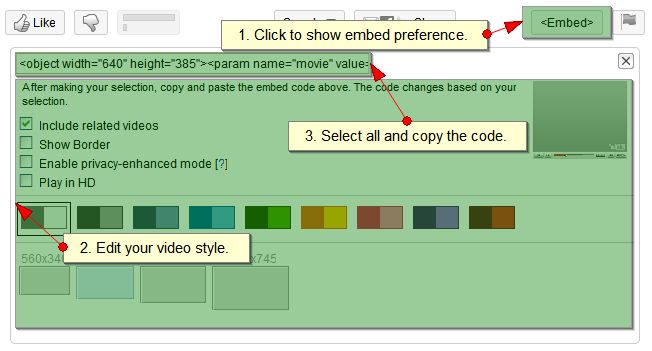
Then open vodpod website http://vodpod.com and sign in your account, then click paste embed code and paste the copied code.
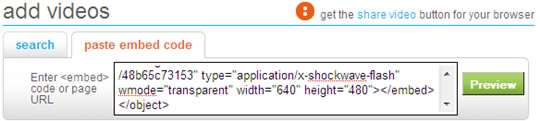
Click Preview button, vodpod dialog will pop up. Click the blog or website you want to embed the slideshow or Youtube video to, here we click Post to Blog and choose WordPress for example.

Here you can edit post title and the content of the post. And click change sign in details to sign in wordPress and click publish to publish. Now you can view you slideshow and YouTube video on WordPress! You can also embed slideshow or YouTube video to following sites (some are not supportable) which are shown on the picture below.