Embed Slideshow in
- MySpace Profile & Blog
- Windows Live Space
- Yahoo! 360 Blog
- WordPress Blog
- Blogger Blog
- Xanga Weblog
- Friendster Profile & Blog
- iGoogle Homepage
- Netvibes Homepage
- Pageflakes Homepage
- Vox Blog
- Bebo Profile
- Piczo Homepage
- BlackPlanet Blog
- Orkut Scrapbook
- myYearbook Profile
- hi5 Profile
- eBay Pages
- Wretch Profile
- LiveJournal Blog
- Fubar Profile
- Multiply Profile
- Typepad Blog
- Tagged Profile
- Web(FreeWebs) Pages
Flash Template Showcase
Related Knowledge
How to enable cookies and JavaScript in IE and Firefox ?
If you want to embed slideshow and Youtube video in blogs, you need to enable cookies and JavaScript in browsers.
In Internet Explorer 6 or 7, to enable cookies, please click Tools, Internet Options, Privacy tab and set settings to Medium level or click default button. To enable Java Script, please click Security tab and Custom Level, roll down until you find Active Scripting and set to Enable. Then click OK to confirm.
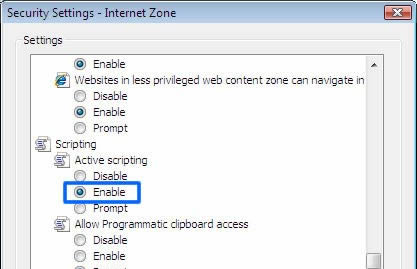
In Firefox, to enable cookies, please click Tools menu, Options, Privacy tab, in cookies section check Accept cookies from sites and Accept third-party cookies and click OK to apply. To enable JavaScript, please click Content tab, and check Enable JavasScript, click OK to apply.
Copyright © 2005-2025 Photo-flash-maker.com All rights reserved.
