Embed Slideshow in
- MySpace Profile & Blog
- Windows Live Space
- Yahoo! 360 Blog
- WordPress Blog
- Blogger Blog
- Xanga Weblog
- Friendster Profile & Blog
- iGoogle Homepage
- Netvibes Homepage
- Pageflakes Homepage
- Vox Blog
- Bebo Profile
- Piczo Homepage
- BlackPlanet Blog
- Orkut Scrapbook
- myYearbook Profile
- hi5 Profile
- eBay Pages
- Wretch Profile
- LiveJournal Blog
- Fubar Profile
- Multiply Profile
- Typepad Blog
- Tagged Profile
- Web(FreeWebs) Pages
Flash Template Showcase
Related Knowledge
Creating and inserting flash slideshow to MySpace blog
MySpace is an online community that lets you meet your friends' friends. You can share photos, journals and interests with your growing network of mutual friends. With Photo Slideshow Maker, you can create gorgeous photo flash slideshows, and then insert the PFM-generated flash slideshow to your MySpace blogs.
1. Create flash slideshows with Photo Slideshow Maker
There are plenty of basic and advanced flash templates for you selection. Choose the one that can better showcase your photos. You can add transition effects and music to the photo slideshows.
2. Upload the slideshow to Go2Album
When you proceed to publish the photo slideshow, choose the "Create Flash Files and Upload to Go2Album" option, and then follow the guidance to complete the publishing.

Publishing slideshows to Go2Album requires a user account. You may sign up to Go2Album if you do not have an account.
3. Copy the HTML code of the flash slide show
After publishing the slideshow to Go2Album, you will be prompted to the slideshow page, in which you can find detailed information of the flash slideshow as showed bellow. Copy the HTML code for embedding the slideshow to other websites or blogs.
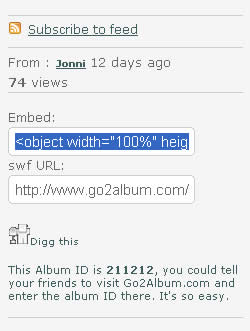
4. Paste the HTML code to the text field of the blog
Paste the HTML code to the desired area of the blog editing field. You can preview if the flash slideshow is properly inserted. You could add several slideshows in the same page, just repeat the above procedures.
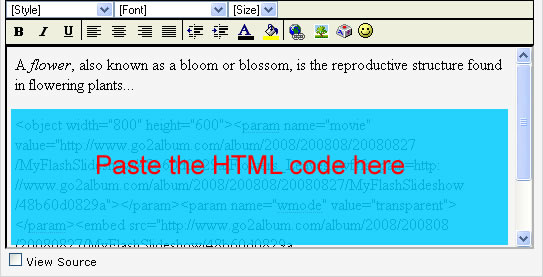
Related Resource: How to upload flash slideshow to MySpace profile
![]() Download FREE trial of Photo Slideshow Maker to make flash slideshow
Download FREE trial of Photo Slideshow Maker to make flash slideshow
![]() Buy Photo Slideshow Maker to make flash slideshow without limitations
Buy Photo Slideshow Maker to make flash slideshow without limitations
